To verify test online payments using Cash Receipt Entry:
The Select Cash Receipts to process window is displayed.
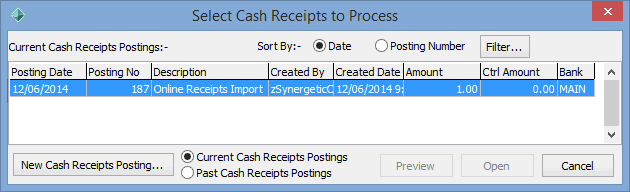
Tip: You might not have live receipt creation enabled if you cannot see the online payment receipt immediately after processing the payment. See Configuring live receipt creation in the Online payments manual.
The Cash Receipts Entry window is displayed.
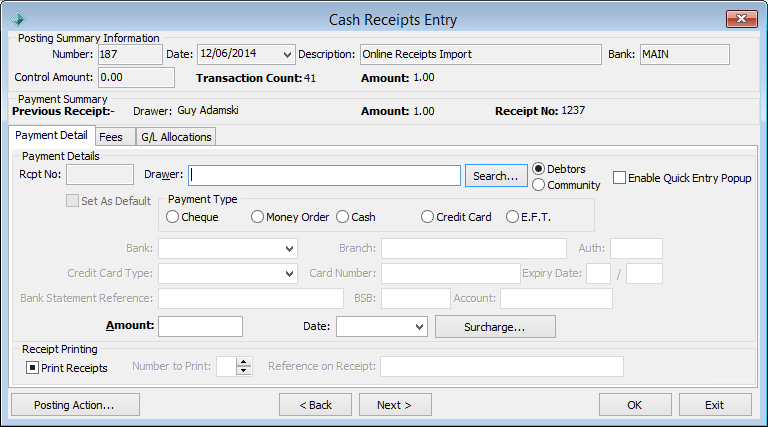
The Audit Print report launches.
Tip: You can also verify account and other payments by viewing the Online Receipts List Crystal Report. See Viewing the Online Receipts List report in the Online payments manual.
Last modified: 1/05/2017 4:24:52 PM
|
See Also Verifying online payments using the NAB Transact test account |
© 2017 Synergetic Management Systems. Published 20 July 2017.