Medical Centre Maintenance - Medical Condition tab - Condition sub-tab
Use the Condition sub-tab to record:
- types of medical conditions
- severity of the medical conditions
- whether medical conditions are confidential
- notification information
- start and end dates
- emergency and other treatment details.
 Opening the Medical Centre Maintenance - Condition sub-tab
Opening the Medical Centre Maintenance - Condition sub-tab
To open the Condition sub-tab:
- Click Module > Students > Medical Maintenance.
Tip: You can also access the current student functions by clicking  .
.
The Select Medical Venue window is displayed.
- Select the medical venue that you want to use. See the luMedicalVenue lookup table in the System maintenance manual.
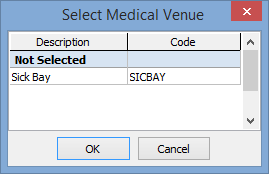
- Click
.png) .
.The Medical Centre Maintenance window is displayed.
- Click
button.gif) or select a student from the selector grid. See Signing staff/students in to the medical centre.
or select a student from the selector grid. See Signing staff/students in to the medical centre.The Summary tab of the Medical Centre Maintenance window is displayed for the student or staff member.
- Click the Medical Condition tab.
The Condition sub-tab of the Medical Condition tab of the Medical Centre Maintenance window is displayed.
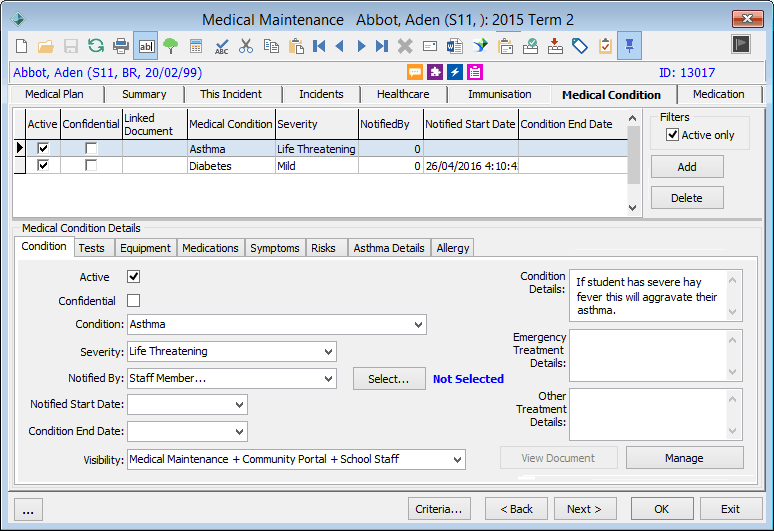
Medical Centre Maintenance - Medical Condition tab - Condition sub-tab key fields and buttons
The Condition sub-tab is identical to the Condition sub-tab on the Medical Condition tab of Medical Maintenance. See the Medical Maintenance - Medical Condition tab - Condition sub-tab.
Last modified: 21/12/2016 3:47:21 PM
© 2017 Synergetic Management Systems. Published 20 July 2017.

 Opening the Medical Centre Maintenance - Condition sub-tab
Opening the Medical Centre Maintenance - Condition sub-tab