Creating payable events on the Community Portal
You can create payable events that are displayed on either:
- Events tab of the Community Portal
- Payments tab of the Community Portal
- Public events booking webpage.
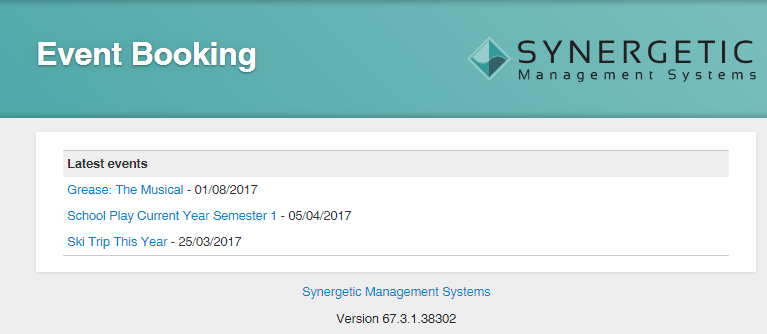
To create a payable event:
- Create the event in Events Maintenance. See Creating new events in the Development manual.
- On the Event tab of Events Maintenance, ensure the following fields are populated:
- Event Date From and To
- Max Attendance
- Max Tickets per Attendee if you want to limit the number of tickets an individual guest can purchase.
.gif)
See Events Maintenance - Event tab in the Development manual.
- On the Web tab, ensure:
- Show on Web Site field is selected
- Available in Public field is selected, if you want to display the event on your organisation's public events booking website
Important: You must have a staff member selected in the Staff 1 field when creating public events because attendees are added as guests of this staff member. See Events Maintenance - Organisers/Staff tab in the Development manual.
- Publish Date From and Publish Date To fields are populated
Note: These fields determine the period of time the event is displayed online.
- Payment Option drop-down list is populated with an event payment type.
.gif)
See Events Maintenance - Web tab in the Development manual.
- On the Attributes tab, add an attribute to the event for each type of ticket you want to see. For example, Adult, Student, Concession.
.gif)
See Events Maintenance - Attributes tab in the Development manual.
- On the Current Attendees tab, invite the community members you want to attend the event.
See Events Maintenance - Current Attendees tab in the Development manual.
- Click
 .
.The event is displayed on the portal to the community members you have invited, for the dates you have specified.
Last modified: 20/02/2017 10:56:34 AM
© 2017 Synergetic Management Systems. Published 20 July 2017.

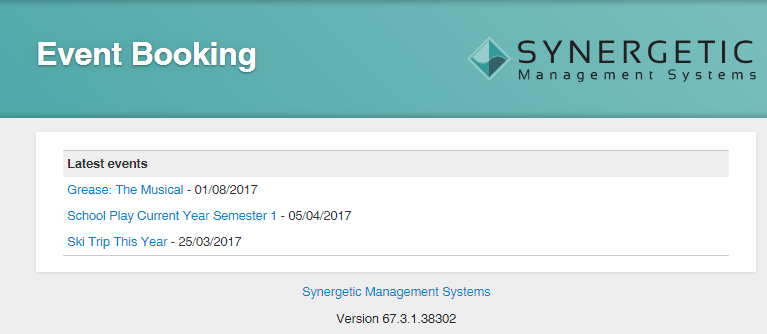
.gif)
.gif)
.gif)