Use the Agent Jobs tab to view details of system jobs including:
System Dashboard - Queues and Services - Agent Jobs tab key fields
Agent Jobs area fields
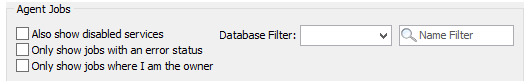
Field |
Description |
|---|---|
Also show disabled services |
Select to display jobs from disabled system services. |
Only show jobs with an error status |
Select to only display jobs with errors. |
Only show jobs where I am the owner |
Select to only display jobs where the current user is the owner. |
Database filter |
Select a database from the drop-down list to only display jobs from the selected database. |
Name Filter |
Search the grid area by job name. |
Agent Jobs grid area fields
Field |
Description |
|---|---|
Type |
Type of system job. |
Service/Job Name |
Description of the system service and job name. For example, Synergetic Message Queue Processor ; Synergetic_E1343_Live. |
Database |
Database linked to the system job. For example, Synergetic_E1343_Live. |
Owner |
Community member assigned as the owner of the system job.
|
Status |
Status of the system job. For example, Succeeded. |
Date/Time |
Date and time when the system job was performed. |
Duration |
Duration of the system job. |
Next Run |
Date and time of the next system job run. |
Job History grid area fields
Field |
Description |
|---|---|
Date/Time |
Date and time of the system job. |
Duration |
Duration of the system job. |
Status |
Status of the system job. |
Job Details fields
Field |
Description |
|---|---|
Service/Job Type |
Type of system job. |
Status |
Status of the system job. |
Run Date/Time |
Date and time that the system job was run. |
Duration |
Duration of the system job. |
Message |
Message describing the outcome of the system job. |
Common fields and buttons
Fields
Field |
Description |
|---|---|
|
Indicates the outcome of the health check. You will see either:
|
Display For |
Display queued messages for the selected time period. |
Date/Time Range |
Select a date and time range for the health check. |
Time Resolution |
|
Last Refreshed |
Date and time that the message queues were last refreshed. |
Buttons
Button |
Description |
|---|---|
|
Refresh the message queues. |
Last modified: 20/07/2017 3:37:12 PM
|
See Also Viewing system queues and services data |
© 2017 Synergetic Management Systems. Published 20 July 2017.