Crystal Reports for AusVELS Curriculum
The AusVELS result type affects different types of Crystal Reports:
- Dot chart
- Standard reports
- Custom reports.
Dot charts
Dot charts appear on standard and customised Crystal Reports.
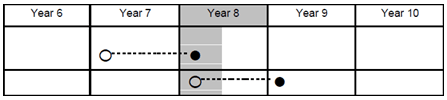
In Semester 1:
- No progression points are reported in Semester 1 for English, Maths, Science and History subjects. That is, no hollow circle, just the achievement solid dot.
- The remaining subjects continue with VELS and report achievements and current progression points. That is, a hollow circle for the student’s achievement 12 months ago as well as a current achievement solid dot.
In Semester 2:
- Progression points are reported for English, Maths, Science and History subjects. That is, a hollow circle for the student’s achievement six months ago as well as a current achievement solid dot.
- Remaining subjects are reported as per VELS structure progression points. That is, a hollow circle for the student’s achievement 12 months ago as well as a current achievement solid dot.
The following Crystal Reports are available for schools using the AusVELS Curriculum:
- AusVELS Student Report - EAL Subject
- AusVELS Student Report - Prep
- AusVELS Student Report - Primary
- AusVELS Student Report - Secondary Subject
- AusVELS Student Report - Secondary Comment
- AusVELS Student Report - Secondary Summary
- AusVELS Summary Report by Year Level.
To run these reports:
- Select Module > Assessments > Assessment Crystal Reports Available.
The Synergetic Reports Available window is displayed for the REP module.
.gif)
- Select either:
- AusVELS Student Report - EAL Subject
- AusVELS Student Report - Prep
- AusVELS Student Report - Primary
- AusVELS Student Report - Secondary Subject
- AusVELS Student Report - Secondary Comment
- AusVELS Student Report - Secondary Summary
- AusVELS Summary Report by Year Level.
- Update the report criteria if required.
- Click
.gif) .
.The Print window is displayed.
.gif)
- Update the print settings if required.
- Click
.gif) .
.
Note: See Running reports in the Introduction manual for general information on how to run reports in Synergetic.
Last modified: 20/07/2017 8:39:47 AM
© 2017 Synergetic Management Systems. Published 20 July 2017.

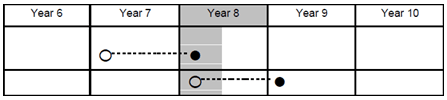
.gif)
.gif)