Specialist teachers can be set up in two ways:
For related videos, see:
To import specialist teachers:
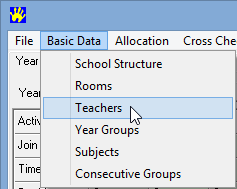
The Teachers window is displayed.
.png)
The following dialog window is displayed.
.gif)
The Open dialog window is displayed.
.gif)
.gif)
The following dialog window is displayed.
.gif)
The Teachers window is displayed with the imported teachers added to the grid area.
.gif)
Note: Primary Time does not notify you if there is a duplicate code. In the following example, a duplicate teacher code in Synergetic prevented the teacher from being added. Update the teacher code to be unique and add the missing teacher manually. See Adding specialist teachers manually..gif)
.gif)
.gif)
Last modified: 18/03/2015 4:01:20 PM
|
See Also Maintaining specialist teachers Adding specialist teachers manually Defining school assemblies using teacher availability Defining part-time specialist teachers using teacher availability |
© 2015 Synergetic Management Systems. Published 17 March 2015.