When to perform a stocktake
This task is usually performed annually at the close of the financial year but can be done more frequently according to the policy at your organisation.
Preferably plan your stocktake for a time when there are no sales or other activities that will affect the stocktaking process. During sales entry, you can tell when a stocktake is being performed because the business unit is highlighted in red.
.gif)
If Synergetic is configured to prevent sales being performed during a stocktake, the following message is displayed:
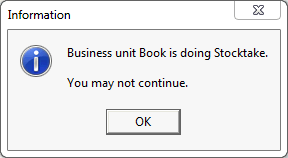
However, Synergetic can be set to allow you to sell stock during a stocktake. To do this, select the Allow sales when Stocktake in progress field on the Sales sub-tab of Finance Configuration Maintenance. See Synergetic Financial Configuration - Business Units - Sales sub-tab in the Finance manual.
Item Stocktake report
The Item Stocktake report is an integral part of stocktaking for many organisations. The Item Stocktake report is printed when a stocktake is initiated, and is typically used to record the stock on hand of each stock item. The person stocktaking writes the actual stock on hand in the Count column next to the item.
.gif)
You can reprint the Item Stocktake report from the Item Stocktake window. See Reprinting Item Stocktake reports.
To more quickly record the count on the Item Stocktake window, scan the barcode on the Item Stocktake report then type the count written earlier. See Stocktaking using the Item Stocktake report.
The effect of stocktake adjustments on item receipts
When you perform a stocktake, an adjustment may be required to set an item's stock on hand to the quantity that was counted.
In this example, the book Windows Interface Guidelines needs adjusting from the S.O.H. (Synergetic's stock on hand) figure of 2 to the Count of 3.
.gif)
When you close off the stocktake for the business unit, a stock adjustment of 1 is created in Synergetic as an item receipt.
.gif)
The adjustment details are also included on the Item Stocktake report, as shown below.
.gif)
If you navigate to the Receipts tab of Item Maintenance, the corresponding receipt can be easily identified as any receipts generated from a stocktake are italicised. In this case, the receipt was for a quantity received of 1, with no unit cost or creditor applicable.
.gif)
Last modified: 6/06/2013 5:07:37 PM
© 2013 Synergetic Management Systems. Published 15 October 2013.