You can modify:
Note: Synergetic deletes any debtor charges associated with the creditor invoice. You need to recreate and reallocate the G/L allocations.
To modify an existing creditor invoice:
.gif)
The Creditor tab of the Creditor Invoice Entry window is displayed.
.gif)
The Posting Action window is displayed.
.gif)
The MODIFY Creditor Invoice Entry window is displayed.
.gif)
The following window is displayed.
.gif)
Note: If the creditor invoice has debtor charges, the following window is displayed instead:
.gif)
.gif) .
.The Invoice tab of the Creditor Invoice Entry window is displayed.
.gif)
The G/L Allocations tab of the Creditor Invoice Entry window is displayed.
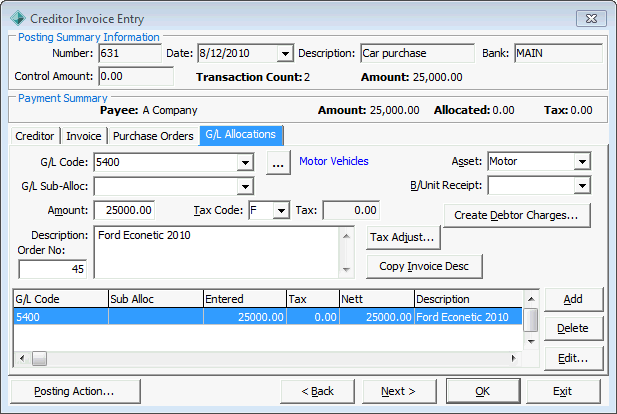
Note: Synergetic deletes any debtor charges associated with the creditor invoice. You need to recreate and reallocate the G/L allocations. That is, the ![]() button was used when creating the creditor invoice.
button was used when creating the creditor invoice.
The following dialog window is displayed.
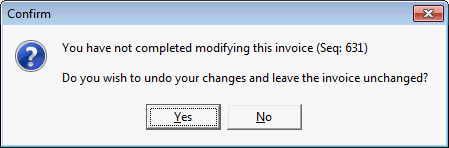
.gif) .
.Last modified: 4/10/2012 12:06:15 PM
© 2013 Synergetic Management Systems. Published 15 October 2013.