To select an existing posting that you have started processing:
The Select Creditor Invoice Posting to Process window is displayed.
Tip: You can also access the Select Creditor Invoice Posting to Process window by clicking  .
.
The Select Creditor Invoice Posting to Process window is displayed.
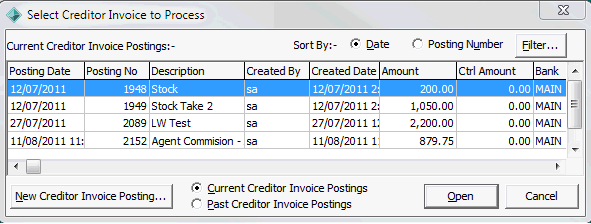
The Creditor tab of the Creditor Invoice Entry window is displayed.
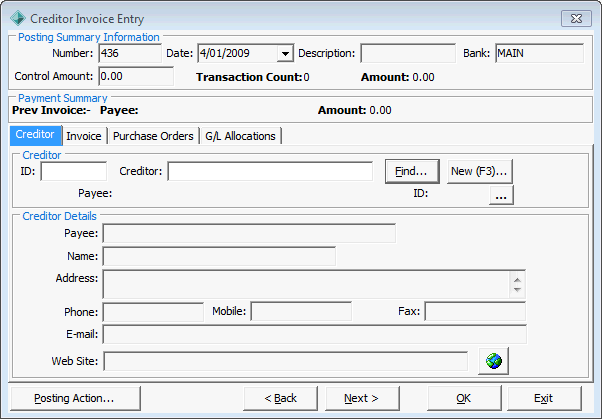
Last modified: 4/10/2012 12:06:19 PM
© 2013 Synergetic Management Systems. Published 15 October 2013.