Description
The luYearLevelGroup lookup table is used to group several year levels together. Grouping year levels can speed up the entry of data, especially when bulk setting groups of students, such as those eligible for awards.
Example
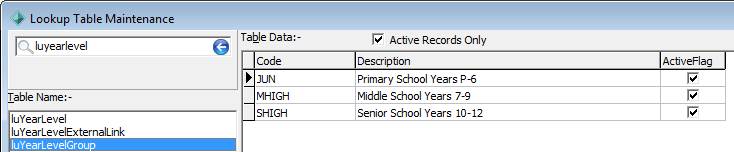
To apply year level groups to year levels, select the year level group from the drop-down list in the luYearLevel lookup table. See luYearLevel lookup table.
.gif)
Fields
Field |
Description |
|---|---|
Code |
Unique code for the year level group. |
Description |
Description for the year level group. For example, Senior High School 10-12. |
ActiveFlag |
Whether the year level group is active. |
Last modified: 15/10/2013 12:48:25 PM
© 2013 Synergetic Management Systems. Published 15 October 2013.