Description
The luFileType lookup table is used to specify file types. See Files types in the Introduction manual.
Example
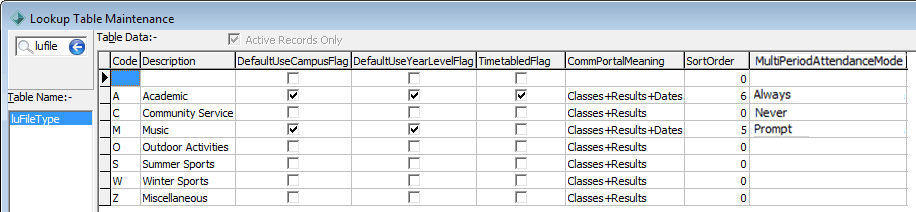
Fields
Field |
Description |
||
|---|---|---|---|
Code |
Unique code used to identify the file type. |
||
Description |
Description as it appears in the File Type drop-down list, next to its code.
|
||
DefaultUse |
Select if this file type should by default relate to specific campuses.
|
||
DefaultUseYear |
Select if this file type should by default relate to specific year levels.
|
||
TimetabledFlag |
Select if this file type is used for timetabling purposes.
|
||
CommPortal |
Determines whether classes, results and dates are displayed on the Results tab of the community portal. See Classes and results displayed in the Community Portal Configuration manual. |
||
|
Setting |
Description |
|
|
Classes |
Show only the classes the student is attending down the left-hand side of the Results tab of the Community Portal. |
|
|
Classes+Results |
Show student results with the classes on the right-hand side of the Results tab of the Community Portal. Note: If you select Classes+Results for a particular file type, you then need to decide whether to show all classes in this file type, or just the classes that have results. |
|
|
Classes+Results+Dates |
Show student results with the classes and dates on the right-hand side of the Results tab of the Community Portal. |
|
|
Blank |
Show no classes or results for this file type. |
|
SortOrder |
Order the different academic and co-curricular areas are displayed in the drop-down list. |
||
MultiPeriod |
How multi-periods are handled when attendances are submitted or deleted. Note: The criteria used to determine whether classes are considered multi-periods are set using the MultiPeriod:Enable configuration setting and MultiPeriod:MaxInterval configuration setting. |
||
|
Setting |
Description |
|
|
Never |
Never treat periods as multi-periods when marking attendances. This is the default value. |
|
|
Always |
Always treat periods as multi-periods where they occur. |
|
|
Prompt |
Prompt the staff member for eligible periods, asking whether to treat the periods to be marked as multi-periods or separately. |
|
Last modified: 15/10/2013 11:22:51 AM
© 2013 Synergetic Management Systems. Published 15 October 2013.