Medical Centre Maintenance - This Incident tab
The This Incident tab is used to record details of the current medical incident. That is, the reason why the person has been signed in to the sick-bay.
 Opening the Medical Centre Maintenance - This Incident tab
Opening the Medical Centre Maintenance - This Incident tab
To open the This Incident tab:
- Click Module > Students > Medical Maintenance.
Tip: You can also access the current student functions by clicking  .
.
The Select Medical Venue window is displayed.
- Select the medical venue that you want to use.
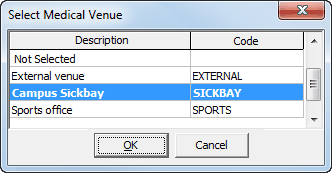
- Click
.gif) .
.The Medical Centre Maintenance window is displayed.
- Click
button.gif) or select a student from the selector grid. See Signing staff/students in to the medical centre.
or select a student from the selector grid. See Signing staff/students in to the medical centre.The Summary tab of the Medical Centre Maintenance window displayed for the student or staff member.
- Click the This Incident tab.
The This Incident tab of the Medical Centre Maintenance window is displayed.
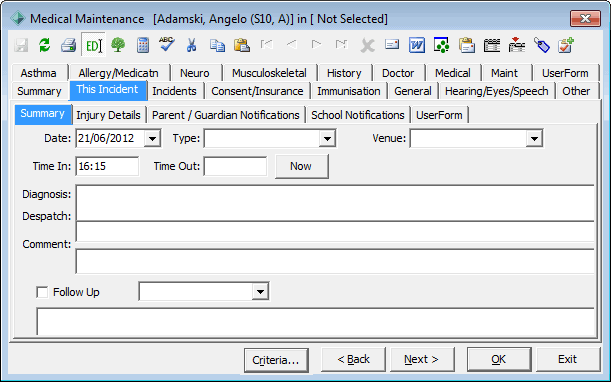
Medical Centre Maintenance - This Incident tab key fields and buttons
The This Incident tab and its sub-tabs are identical to the Incidents tab, except that the selector pane showing past medical incidents is hidden. See Medical Maintenance - Incidents tab.
Last modified: 4/10/2012 12:01:18 PM
© 2013 Synergetic Management Systems. Published 15 October 2013.

 Opening the Medical Centre Maintenance - This Incident tab
Opening the Medical Centre Maintenance - This Incident tab