To sign staff or students in to the medical centre:
Tip: You can also access the current student functions by clicking ![]() .
.
The Select Medical Venue window is displayed.
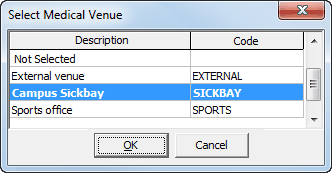
The Medical Centre Maintenance window is displayed.
Tip: You can quickly switch between medical venues using the ![]() button.
button.
![]()
The Staff/Students Search window is displayed.
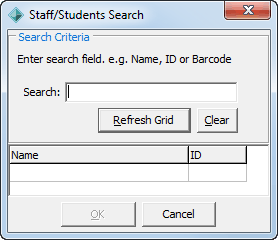
.gif)
Note: If the student or staff member is already signed in to a medical centre, the following dialog is displayed.
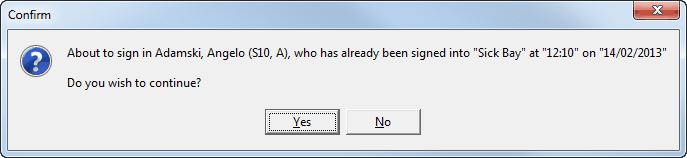
The selector panel is displayed with the details of the student or staff member you just signed in and the Medical Maintenance window is displayed with their medical details.
.gif)
Last modified: 4/06/2013 3:24:30 PM
© 2013 Synergetic Management Systems. Published 15 October 2013.