Use the Enrol Details window to enter enrolment details for an enquiring student.
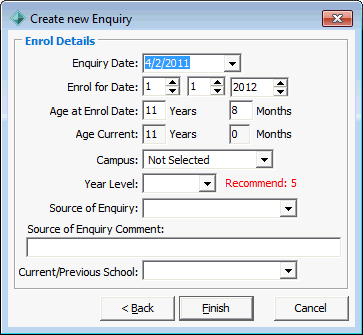
Tip: See Enrolment enquiry creation windows if any age-related errors are displayed.
Note: The Age Current label may be displayed differently. ![]()
When you click Finish, the Enquiry Student Maintenance window is displayed. You can enter any information that you did not enter through the wizard in the tabs on this window.
Create new Enquiry - Enrol Details window key fields
Field |
Description |
|---|---|
Enquiry Date |
Date the person making the enquiry first contacted your organisation. This field shows the current date by default. Note: Your organisation may elect to use the date of the first enquiry as one of the criteria for allocating priorities to applicants. |
Enrol for Date |
Date the student is proposing to enrol at the organisation. Note: Set to the first day of the year in most cases. Set to the actual start date when a student starts later in the year. If the Year Level is specified, the recommended year is displayed based on the:
In the following example, the year 2017 is recommended as the:
|
Age at Enrol Date |
Student's age at the enrolment date of the application. This is calculated from the:
Note: If 1/1 (1st January) is entered in the Enrol for Date field, the value is calculated from the first day of the first term of the specified year. If the actual start date is entered, the value is calculated based on this date. |
Age Current / Age <BaseDate> |
Student's age either:
The value displayed depends on the BaseDate configuration setting used at your organisation. See BaseDate configuration setting in the System maintenance manual. |
Campus |
Campus the student is enquiring about attending. For example, Senior. |
Year Level |
Student's year level. All year levels are numeric and depend on your organisation. For example, 0 for Prep or Reception. Note: Early learning centres such as preschool and pre-prep are allocated year levels 30 (3 year old) and 40 (4 year old). This is because year levels must be integers. If the Year Level field is blank, the recommended year level is displayed based on the:
In the following example, year level 2 is recommended as the:
|
Source of Enquiry |
How the person making the enquiry became aware of your organisation. Examples include:
Note: Use the luEnquirySource lookup table to maintain the values. See Maintaining lookup tables in the System maintenance manual. |
Source of Enquiry Comment |
Any notes or comments. For example, 'Referred by the Smiths, who have three children currently at the school'. |
Current/Previous School |
Student's current or previous school, if applicable. |
Tip: If you are authorised, right click on fields to add lookups. For example, Source of Enquiry and Current/Previous School.
Last modified: 6/03/2013 11:31:15 AM
|
See Also Enrolment enquiry creation windows |
© 2013 Synergetic Management Systems. Published 15 October 2013.