The Timetable tab displays:
.gif)
.gif)
.gif)
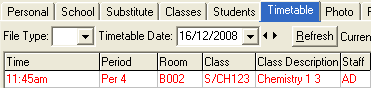
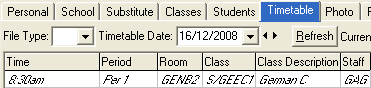
Note: If a staff member does not have a class for a period, then this is displayed as an empty class in the timetable.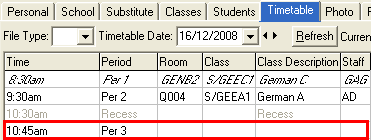
You cannot make any changes to timetable or special information on this tab.
Staff Maintenance - Timetable tab key fields and buttons
Fields
Field |
Description |
|---|---|
File Type |
Classes can be either academic or co-curricular. Change the file type selection to view classes in other areas. Note: If you do not have a blank file type in the drop-down list, clear the File Type field |
Timetable Date |
Date to display the timetable and special events for. Tip: Remember to click Refresh after changing the date. |
|
Go to previous or next day. |
Timetable grid area fields
Field |
Description |
|---|---|
Time |
Start time of the class. |
Period |
Either the:
|
Room |
Room where the class is being held. |
Class |
Class code. |
Description |
Description of either the:
|
Staff |
Staff code of the staff member assigned to the class. |
Events grid area fields
List the events for the date specified. This can be used to notify staff of camps and sporting events.
Also see:
Field |
Description |
|---|---|
Date |
Date of the event. |
Description |
Description of the event. |
Location |
Location of the event. |
Location Description |
Description of the location. |
Location Contact |
Person handling the event location. |
Result |
Outcome of the event. |
Buttons
Button |
Description |
|---|---|
|
Refresh the display after changing any of the following fields:
|
|
Launch into Class Maintenance for the selected class. See Class Maintenance - General tab in the Assessments and reports manual. |
|
Display the legend for the timetable grid. This shows the colour scheme and font choices for different types of entries. For example, substitute classes are shown in red. |
|
Runs the Staff Timetable report, displaying the full timetable for the staff member. Note: The report may vary depending on what timetable group the staff member belongs to. See Staff:ReportName configuration setting in the System maintenance manual. |
Last modified: 4/10/2012 11:54:03 AM
© 2013 Synergetic Management Systems. Published 15 October 2013.