To correct the details of a sale where the payment details were either missing or incorrectly allocated:
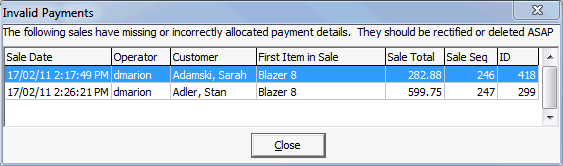
The Sales Entry window is displayed.
Last modified: 4/10/2012 12:05:32 PM
|
See Also |
© 2013 Synergetic Management Systems. Published 15 October 2013.