To resume processing a previously held sale:
A sale may have been put on hold due to an interruption in the normal sales process. For example, a customer may have to go out to their car to get their purse. Putting the sale on hold enables other customers to be served in the meantime.
The New Sale window is displayed.
Note: If your organisation is configured to prompt for customer information at the end of a sale, open the Sales Entry window instead. See Synergetic Financial Configuration - Business Units tab in the Finance manual.
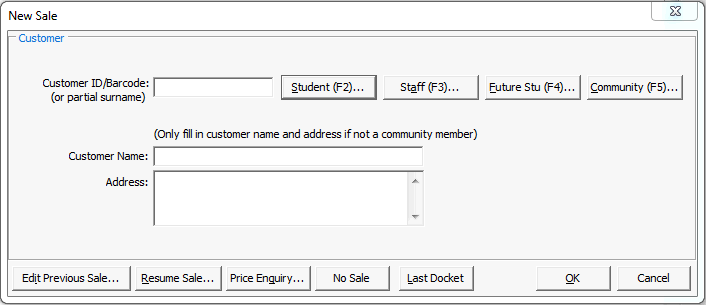
The Resume Held Sale window is displayed.
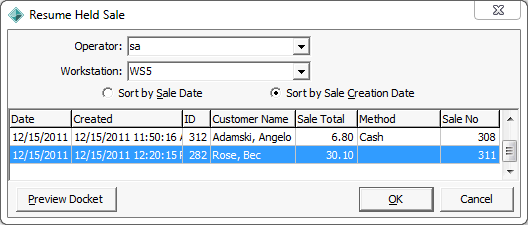
The Sales Entry window is displayed.
.gif)
Resume Held Sale window - key fields and buttons
Fields
Field |
Description |
|---|---|
Operator |
Person who entered the sale. Defaults to your user id. |
Workstation |
POS workstation that the sale was performed from. |
Sort by Sale Date |
View previous sales based on the sale date. |
Sort by Sale Creation Date |
View previous sales based on the date the sale was entered in Synergetic. |
Buttons
Button |
Description |
|---|---|
|
Preview the sales docket in Crystal Reports.
|
Last modified: 23/01/2013 11:08:27 AM
|
See Also |
© 2013 Synergetic Management Systems. Published 15 October 2013.