To edit a task template:
The Task List is displayed.
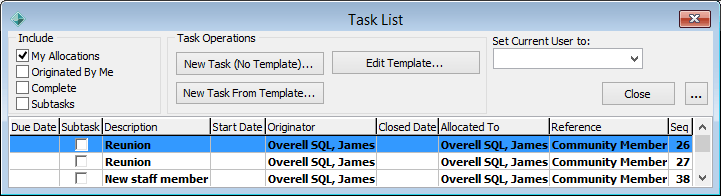
The Select a Template to Edit window is displayed.
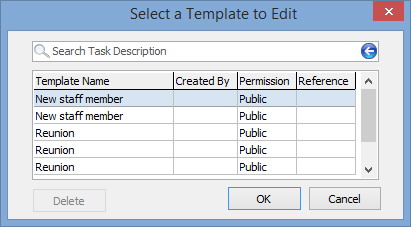
Tip: Type part or all of the description in the search box to filter the template list.
The Save Task as Template window is displayed.
.gif)
The template is saved.
Last modified: 22/08/2014 1:57:49 PM
|
See Also |
© 2014 Synergetic Management Systems. Published 12 September 2014.