You can create a configuration file that overrides the standard synergetic.xml configuration file for a particular user. You can use this to run SynWeb on two separate databases at the same time or test different configuration settings. For example, a 'live' database and a 'test' database.
Also see:
Note: Assistance from Synergetic Management Systems is required for the final steps of this procedure. See contact Synergetic Management Systems in the Introduction manual.
Creating a configuration settings override file
To create an override file:
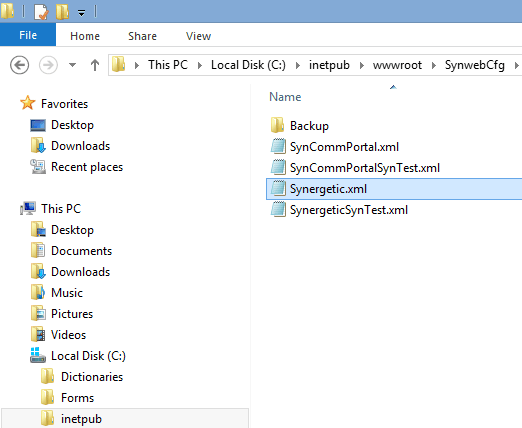
Tip: To make a copy easily, select the file and press Ctrl+C, then press Ctrl+V.
Note: Take note of this filename. Synergetic Management Systems need it to complete the setup.
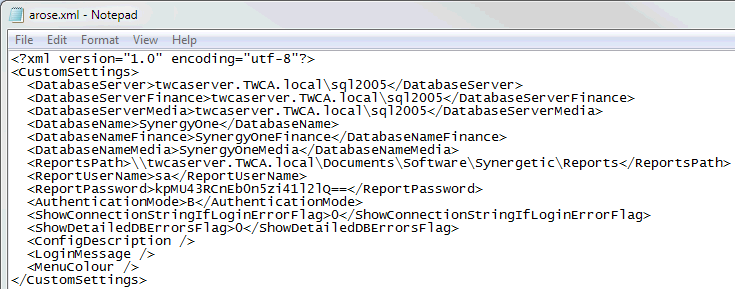
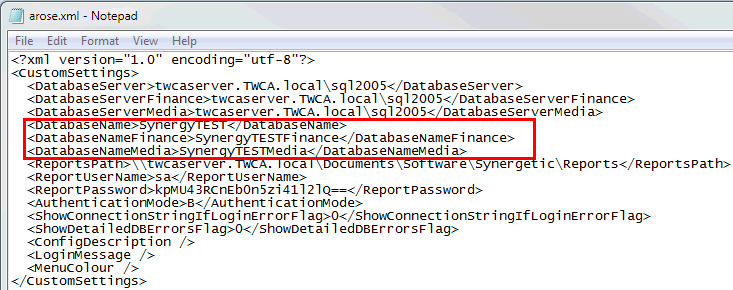
Last modified: 29/09/2014 12:55:50 PM
|
See Also |
|
|
|
© 2015 Synergetic Management Systems. Published 5 March 2015. |