To preview the roll return aggregate reports:
The MOE tab of the Import/Export Student Data window is displayed.
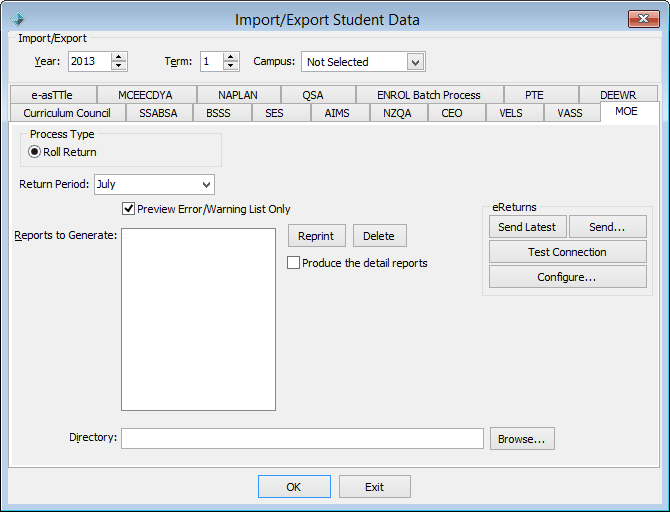
The following dialog is displayed.
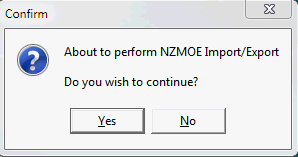
The Ministry of Education Roll Return Errors & Warnings Report is displayed.
.gif)
Last modified: 4/10/2012 12:08:32 PM
|
See Also Roll return errors and warnings Updating current student details for roll returns |
© 2015 Synergetic Management Systems. Published 6 May 2015.