You can view messages displayed by Synergetic during roll returns. This can be used to search for the use of particular functions, such as running roll returns. See the Audit 5 section of Roll return audit requirements.
To view messages displayed during roll returns:
The View Synergetic Message Log window is displayed. See Viewing the message log in the System maintenance manual.
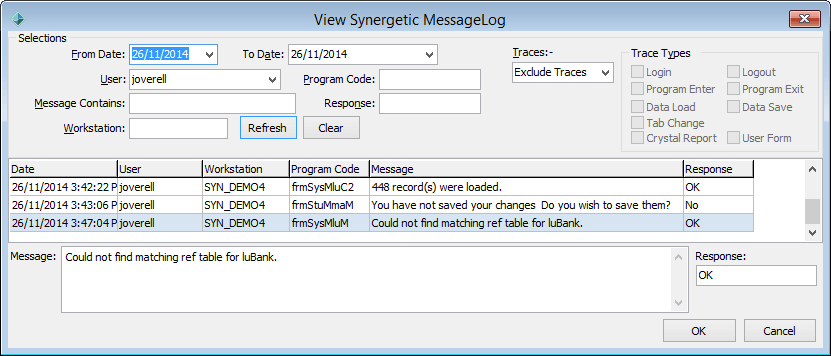
For example, select a date range and type NZMOE in the Message Contains field.
Messages that meet the selection criteria are displayed.
.gif)
Last modified: 4/10/2012 12:08:37 PM
|
See Also Roll return audit requirements Printing Audit Class Lists for roll returns Printing Audit Term Attendance Registers for roll returns |
© 2015 Synergetic Management Systems. Published 6 May 2015.