To test payments:
The Events tab is displayed.
The ticket window is displayed.
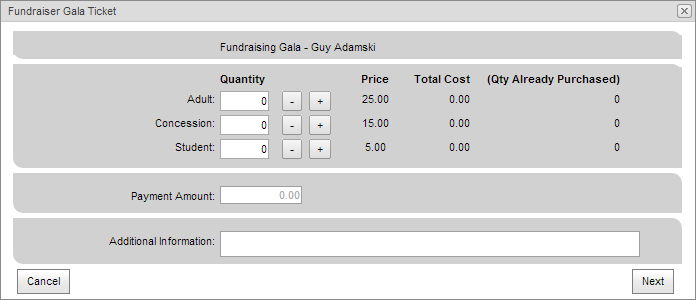
The Select How You Would Like to Pay page is displayed. See Testing account payments to complete the transaction process.
Note: You may see the following error.![]()
This indicates that amount of time allocated for the user to purchase tickets has been set too low. See the Events:TicketsReserveMinutes configuration setting in the Community Portal manual.
Testing other payments is complete.
Last modified: 23/09/2014 4:13:57 PM
|
See Also |
© 2015 Synergetic Management Systems. Published 6 May 2015.