To verify test account payments and other payments:
The Select Cash Receipts to process window is displayed.
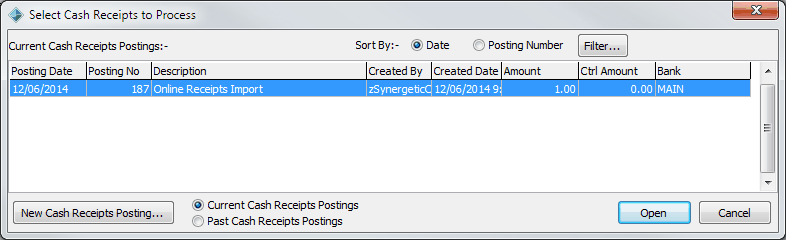
The Cash Receipts Entry window is displayed.
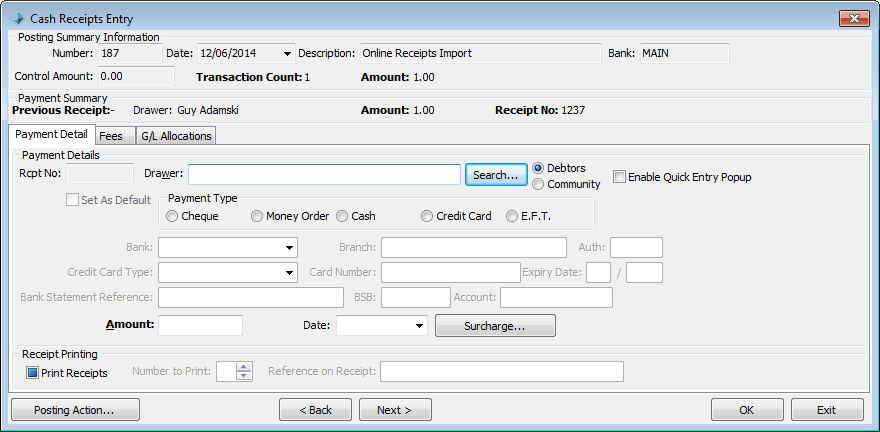
The Audit print report launches.
Tip: You can also view the Online Receipts List Crystal report. See Running key Debtor Crystal Reports in the Synergetic Debtors manual.
Account payments verification in Synergetic is complete.
Last modified: 23/09/2014 4:14:02 PM
|
See Also |
© 2015 Synergetic Management Systems. Published 6 May 2015.