To verify transactions using the NAB Transact test account:
The NAB Transact test website is displayed.
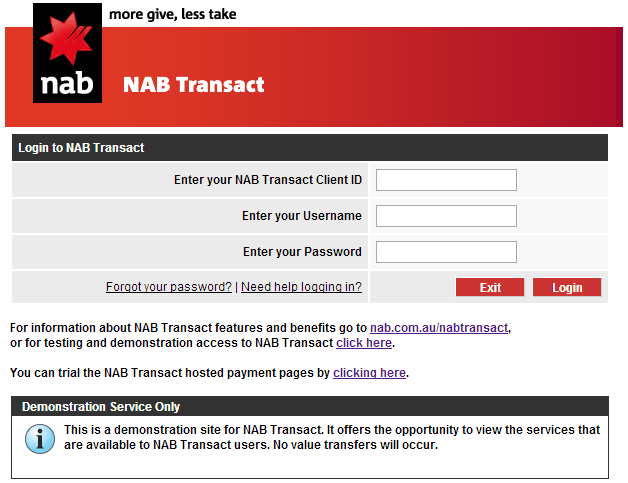
Note: NAB provides login details for test and live accounts during registration.
The NAB Transact test account is displayed.
.gif)
The Transaction Report page is displayed.
.gif)
Checking transaction records using the NAB Transact test account is complete.
Last modified: 23/09/2014 4:13:51 PM
|
See Also |
© 2015 Synergetic Management Systems. Published 6 May 2015.