You can import assessments to a home PC from data you have previously exported your student assessments to.
Note: This step is not required if you are using a notebook.
If you import another set of classes before exporting the current set, the current set is overwritten. This is because they use the same database tables from the Synergetic database. This file is simply overwritten with the newly imported file. Any work done locally is overwritten if you proceed.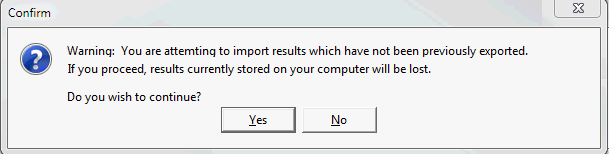
Important Note: Be very careful - there is no way of restoring the overwritten results, unless you make a backup of the local Synergetic database (Synergetic.mdb) before importing.
To import assessments to a home PC:
Tip: If you are using a flash drive to transfer the data, insert the flash drive into the USB port of the home PC.
![]()
Tip: You can also access the Import Assessments from Main System window by clicking ![]() .
.
The Assessments Import from Main System window is displayed.
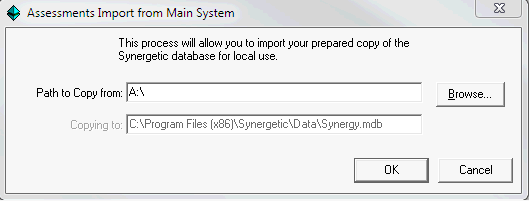
Note: The Path to Copy from field defaults to the drive letter that the storage device has been assigned by your PC.
The following dialog window is displayed.
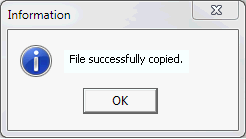
Last modified: 4/10/2012 12:03:28 PM
|
See Also Working on assessments off-line Maintaining assessments on a notebook computer Maintaining assessments on a home computer Exporting assessments from the main Synergetic database |
© 2015 Synergetic Management Systems. Published 6 May 2015.