You can view another community member's calendar to check their bookings and appointments.
To view the calendar of another community member:
The Calendar is displayed.
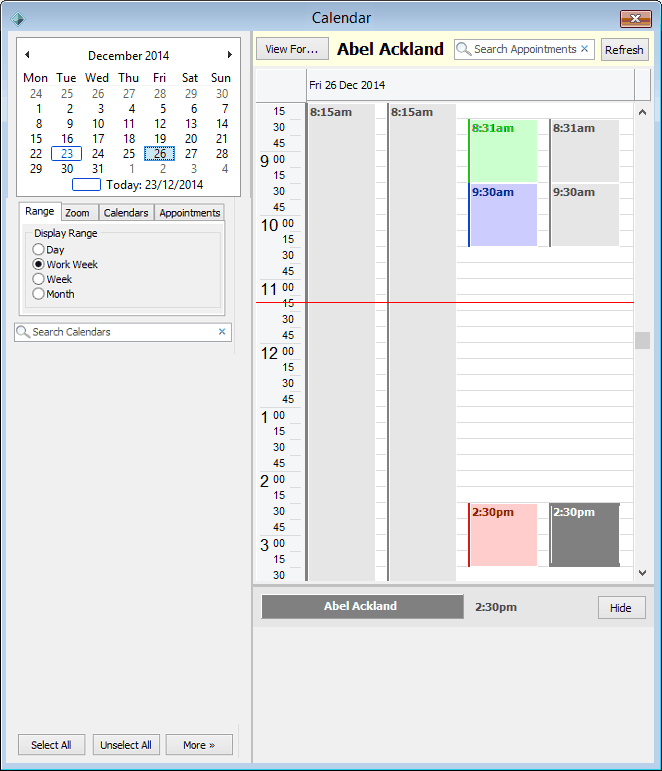
The View Calendars for User window is displayed.
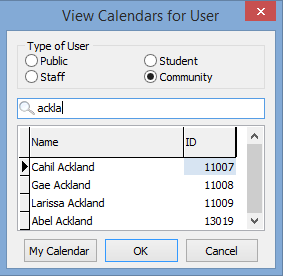
Note: You can click ![]() to default the view back to your personal calendar.
to default the view back to your personal calendar.
Last modified: 8/04/2015 11:55:55 AM
|
See Also |
© 2015 Synergetic Management Systems. Published 6 May 2015.