Non-timetable days include:
To schedule a non-timetable day:
A new row is added to the calendar events grid area.
.gif)
Note: This code is used to link the calendar event to the Non timetable days calendar.
Note: The non-timetabled day can be viewed in the Calendar by selecting the Non timetable days calendar type.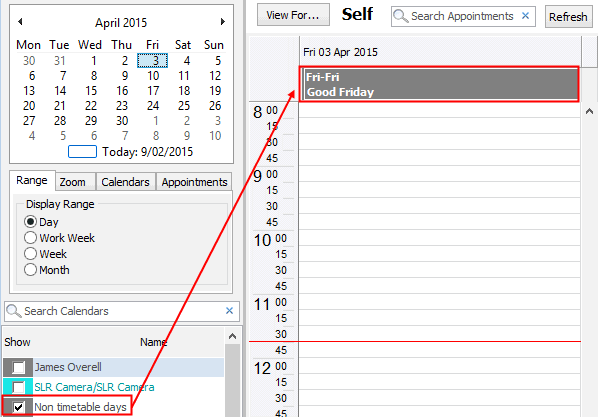
Last modified: 8/04/2015 11:55:55 AM
|
See Also |
© 2015 Synergetic Management Systems. Published 6 May 2015.