When you receive a phone call or other enquiry about a student enrolling at your organisation, you need to record some basic details about the person making the enquiry.
You can either:
To create a new enrolment enquiry:
.gif)
![]()
.gif)
The Create new Enquiry - Contact Name window is displayed.
.gif)
Tip: Enter case-sensitive values in the Surname and Preferred fields as Synergetic offers to copy these across to the Create new Enquiry - Contact Name window.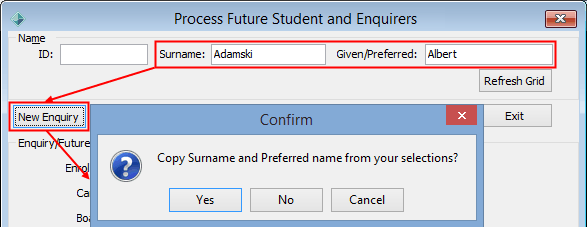
Different windows are displayed, depending on your selections on the first window. See Enrolment enquiry creation windows if you need more information about what to enter when you are creating a new enrolment enquiry.
Note: If the student or contact has no affiliation with your organisation, create a record in the enquiry database. See Enrolment enquiry creation windows.
Last modified: 11/08/2014 3:24:26 PM
© 2015 Synergetic Management Systems. Published 6 May 2015.