An ad hoc meeting is a meeting that is not related to a specific co-curricular activity or class.
For example, a meeting to discuss general issues, conflicts or personal issues with an individual or group of students.
To schedule an ad hoc meeting:
The Schedule tab of the Staff Schedule Maintenance window is displayed at the current week.
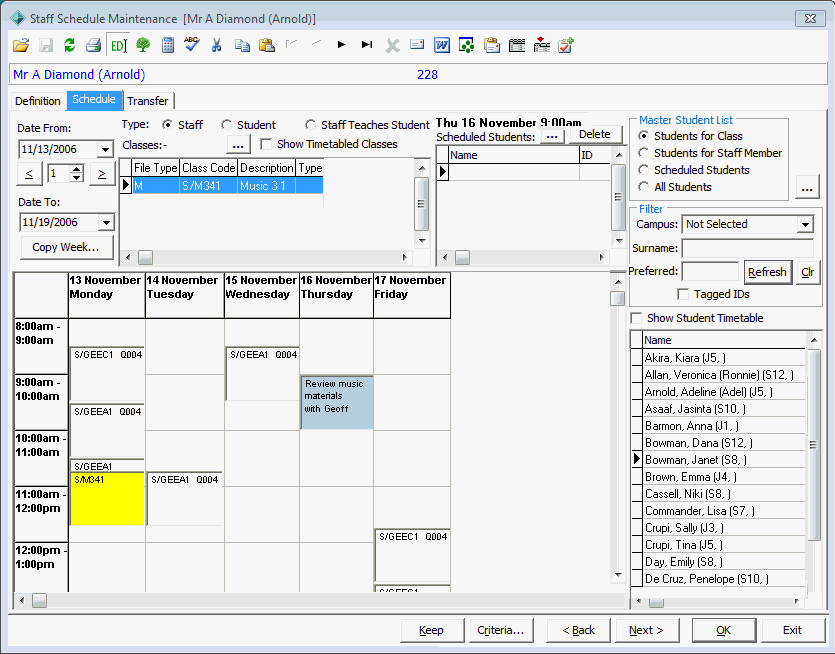
Note: For details on the search student filter options see the field descriptions in Staff Schedule Maintenance - Schedule tab.
To select more than one student either:
The following shortcut menu is displayed.
![]()
An ad hoc meeting is added to the schedule grid, displaying the names and number of the students scheduled.
Last modified: 4/10/2012 12:02:12 PM
© 2015 Synergetic Management Systems. Published 6 May 2015.