Note: You can mark attendance for scheduled classes using the Attendance window. See Class attendance in the Attendance and absence events manual.
Note: You can also mark attendances for scheduled co-curricular activities using the Schedule bar. See Marking co-curricular attendance in the SynWeb Curriculum manual.
To mark attendances for a co-curricular activity:
Note: Co-curricular activities that have been added to the schedule are displayed in a light blue background
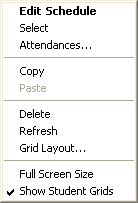
The Mark Class Attendances window is displayed.
.gif)
The Confirm Attendance window is displayed.
.gif)
The selected students are marked as attending the co-curricular activity.
Last modified: 8/04/2015 12:00:20 PM
© 2015 Synergetic Management Systems. Published 6 May 2015.