Note: You can update the details of co-curricular activities in bulk using the Co-Curricular Maintenance - Schedule bar. See Updating scheduled co-curricular events in bulk in the SynWeb Curriculum manual.
To edit the co-curricular activity details:
Note: Co-curricular activities are displayed with a light blue background.
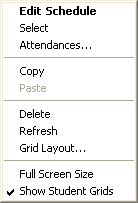
The Edit Schedule window is displayed.
.gif)
Note: If you edit the Time From and Time To fields to overlap with an existing activity, both activities will be scheduled for the same time.
Tip: You can also change the Time From and Time To fields by clicking and dragging the appointment to a new timeslot..gif)
If you drag the activity into a timeslot that is already occupied by a co-curricular activity, you can choose to combine the activities.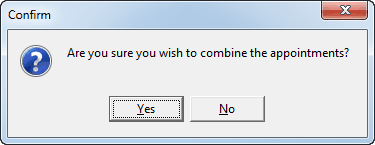
Note: If required, and you have permission to do so, right click in the relevant field to update either the Room or Team lookup lists. See Adding and changing entries in lookup tables in the System maintenance manual.
Note: A co-curricular activity can be comprised of several teams. For example, the Westside Story Production is comprised of a Drama team, Costume team and Back-stage Production team. You can schedule meetings with each of the teams at different times.
The appointment displays the names of students or the team planning to meet, the number of people and the comment added earlier.
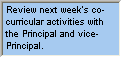
Last modified: 8/04/2015 12:00:20 PM
© 2015 Synergetic Management Systems. Published 6 May 2015.