You can elect to have a single report that is a summary of all results instead of having individual reports for each subject. You can either:
Creating a report from class extracts
To create extracts from each class:
The Lookup Table Maintenance window is displayed.
Note: If you select ExcludeClassSelection, only have one report with a CommPortalMeaning of LivePDF.
.gif)
Creating a report without an assessment code
You can create a pseudo class so that you can print a combined style report without having to link it to an assessment code:
The Lookup Tables Maintenance window is displayed.
Note: You need to duplicate this class for each year level you want to create the report for. For example, if you want this report available for all students in the senior (10 - 12) year levels, create three classes with 10, 11 and 12 in the Code field respectively.
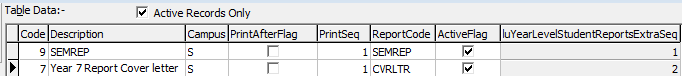
The results report for this "class" is displayed on the portal.
Last modified: 27/06/2016 4:49:15 PM
|
See Also Configuring publication of results Selecting results to display with the Print flag Selecting mark books to display in the portal |
|
|
|
© 2016 Synergetic Management Systems. Published 20 September 2016. |