Keys
Key |
Value |
|---|---|
1 |
CommunityPortal |
2 |
Payment |
3 |
LiveUpdateFlag |
Description
The LiveUpdateFlag configuration setting determines when payments are updated in Synergetic.
Important: When this setting is set to True the Community Portal will only show payment types and events that have online payment merchants in the Community Portal Finance database at the file location: /SynWebCfg/SynCommPortal.xml.
Default value
The default value is True. Payments are immediately updated into the system as follows:
Note: When event payments are processed the Deposit Rcvd and Total Rcvd fields are updated on the Attendees sub-tab of the Current Attendees tab. See the Events Maintenance - Current Attendees tab - Attendee Details sub-tab in the Development manual.
Setting a different value
Clear the Value field of the Configuration File Maintenance window for online payments to be updated in the system during the bank import process. See Configuration File Maintenance window in the System maintenance manual.
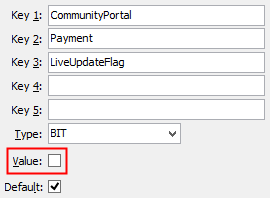
Last modified: 16/09/2016 11:35:07 AM
© 2016 Synergetic Management Systems. Published 16 September 2016.