Keys
Key |
Value |
|---|---|
1 |
CommunityPortal |
2 |
Payment |
3 |
Expiry |
4 |
RedirectTimeCountdownSeconds |
Description
The RedirectTimeCountdownSeconds configuration setting determines the duration (in seconds) of the countdown during which users can extend payment sessions.
Default value
The default value is 30. The countdown duration is thirty seconds.
Setting a different value
Type a number into the Value field of the Configuration File Maintenance window to change the duration of the countdown during which users can extend payment sessions. See Configuration File Maintenance window.
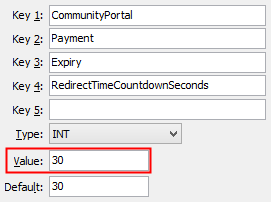
Last modified: 21/06/2016 11:58:51 AM
|
|
|
© 2016 Synergetic Management Systems. Published 20 September 2016. |