Keys
Key |
Value |
|---|---|
1 |
CommunityPortal |
2 |
Payment |
3 |
Notification |
4 |
|
5 |
EnabledFlag |
Description
The Notification:Email:EnabledFlag configuration setting determines whether notification emails are sent when users make online payments in the Community Portal.
Note: You can configure email addresses for each online payment type using the Notify Email field on the Levels tab of Online Payments Maintenance. See the Online Payments Maintenance - Levels tab in the Synergetic Finance manual.
Default value
The default value is True. Emails are sent when users make online payments in the Community Portal.
Setting a different value
Clear the Value field of the Configuration File Maintenance window to disable online payment notification emails. See Configuration File Maintenance window.
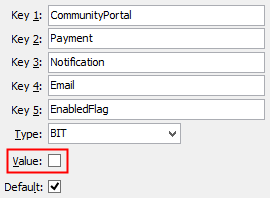
Last modified: 16/09/2016 8:58:10 AM
|
|
|
© 2016 Synergetic Management Systems. Published 20 September 2016. |