To add an excursion attendee:
The Set Excursion Search Criteria window is displayed.
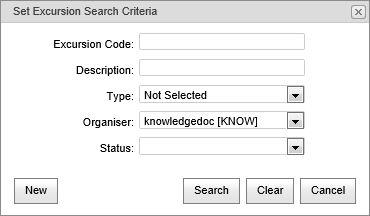
Tip: You can click anywhere on a navigation bar other than the caption to open it.
The Attendees bar of Excursion Maintenance is displayed.
Note: To add attendee records, see Adding attendees to an excursion.
The Primary tab of the Attendees bar of Excursion Maintenance is displayed.
The Search window is displayed.
.gif)
Note: You must select a School Staff Code if you are adding a staff member.
The grid area is refreshed.
.gif)
.gif)
![]()
Note: You must select an option in the Add as field.
Last modified: 19/09/2016 10:50:15 AM
|
|
|
© 2016 Synergetic Management Systems. Published 19 September 2016. |