To create a new co-curricular program:
The Create New Co-Curricular Program window is displayed.
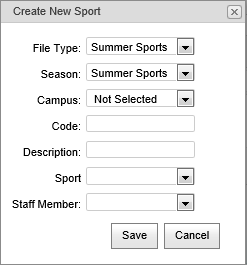
Note: The Description field is automatically populated with the text entered in the Code field.
.gif)
.gif)
Last modified: 31/05/2016 4:45:06 PM
|
|
|
© 2016 Synergetic Management Systems. Published 19 September 2016. |