Configuring staff hot reports
Booking list hot reports are available in both SynWeb and Synergetic.
Configuring staff hot reports
To configure a staff hot report:
- Select Module > System > User Report Form Editor from the Synergetic main menu.
The Synergetic User Report Form Editor window is displayed. See Using the Report/User Form Editor in the Synergetic System maintenance manual.
- Create the report you want to display using the Synergetic User Report Form Editor. See Report Form Designer in the Synergetic System maintenance manual.
- Ensure that the Web Enabled field is selected for the report.
.gif)
- Click
.gif) .
. - Select Module > System> Configuration File Maintenance from the Synergetic main menu.
The Synergetic Configuration File Maintenance window is displayed. See Configuration File Maintenance window in the Synergetic System maintenance manual.
- Find the Synweb:HotReports:StaffMaint configuration setting.
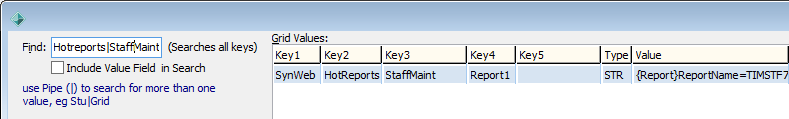
- Select the Synweb:HotReports:StaffMaint configuration setting.
- Click
.gif) to create a hot report for Staff Maintenance. See HotReports:StaffMaint configuration setting.
to create a hot report for Staff Maintenance. See HotReports:StaffMaint configuration setting. - Change the report number in the Key 4 field to determine the order of the report in the hot reports drop-down list.
- Type the report code into the ReportName variable in the Value field.
.gif)
Note: You need to modify the RecordSelectionFormula to match the view or other SQL object referenced by the selected report.
- Click
.gif) .
.The hot report is ready to use.
Last modified: 24/08/2016 1:54:25 PM
|
|
|
© 2016 Synergetic Management Systems. Published 19 September 2016.
|

.gif)
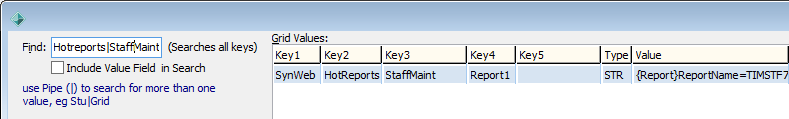
![]()