Deleting an element removes the element and its associated properties.
Tip: You can use the Is Visible property to hide single elements or entire page layout elements. This allows you to design forms for multiple user audiences but publish for a single audience. See Defining element statuses.
To delete an element:
The element editing controls are displayed.
.gif)
The element is deleted.
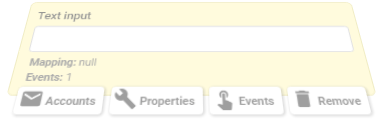
Last modified: 9/09/2016 11:56:57 AM
|
See Also |
|
|
|
© 2016 Synergetic Management Systems. Published 19 September 2016. |