To rename a form:
The My Forms window is displayed.
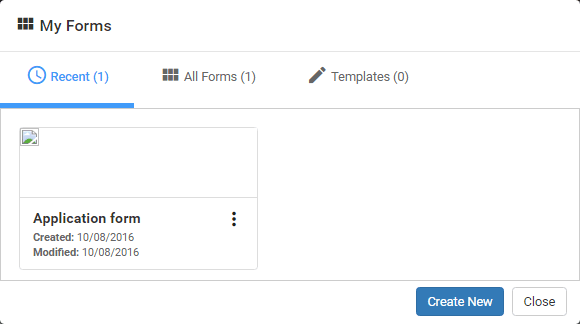
.gif) .
.The following menu is displayed.
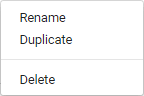
Tip: You can also rename a form by changing the Form heading. See Using the Online form builder..gif)
The following window is displayed.
.gif)
Last modified: 14/09/2016 1:06:05 PM
|
See Also |
|
|
|
© 2016 Synergetic Management Systems. Published 19 September 2016. |