The Audit Class List (For Roll Returns) report is used to list students attending a class in alphabetical order so that teachers can record attendance manually. See the Audit 2 section of Roll return audit requirements.
To print the Audit Class List (For Roll Returns) report:
The Synergetic Reports Available window is displayed.
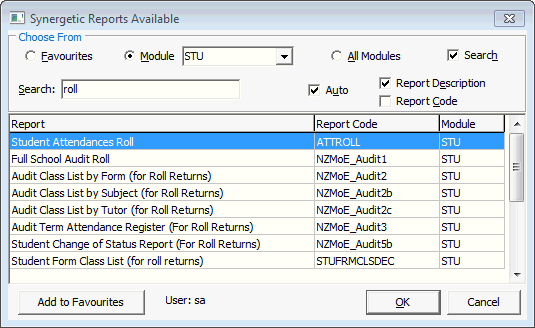
The following window is displayed.
.gif)
The following Crystal Reports preview is displayed.
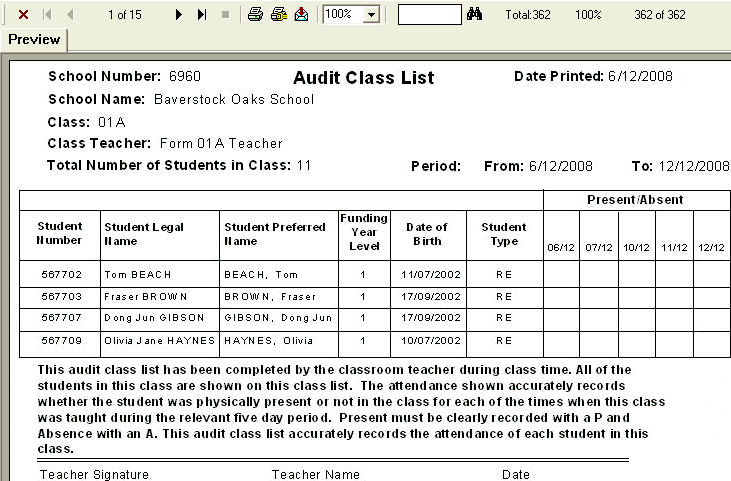
Note: A number of students have been removed from the example above to improve readability.
Last modified: 7/11/2012 12:38:27 PM
|
See Also Roll return audit requirements Printing Audit Term Attendance Registers for roll returns Printing Student Change of Status report for roll returns |
© 2016 Synergetic Management Systems. Published 16 September 2016.