You can filter grids to display only the items relevant to you, and sort them in ascending and descending order.
Filtering grids
You can filter grids list only items that:
Enabling grid enhancements
Grid enhancements such as filters are disabled by default. To enable grid enhancements:
.gif)
Filters are enabled. A small arrow is displayed in each grid header.
.gif)
Filtering grids
To filter a grid column:
.gif)
.gif)
.gif)
The grid is restricted to items that match your filter.
Sorting grids
You can sort most grids into ascending or descending order by clicking on the heading fields.
.gif)
Ascending order
To sort into ascending order (A to Z or 1 to 10):
An up arrow is displayed on the field by which the grid is sorted.
.gif)
Descending order
To sort into descending order (Z to A or 10 to 1),
A down arrow is displayed on the field by which the grid is sorted.
.gif)
Pivoting grids
You can launch the Grid Record Pivot View window to switch between individual grid area records.
To pivot a grid:
.gif)
The Grid Record Pivot View window is displayed.
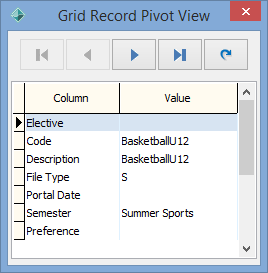
Grid Record Pivot View key fields and buttons
Fields
Field |
Description |
|---|---|
Column |
Name of the grid area column. |
Value |
Value entered in the column for the selected grid area record. |
Buttons
Button |
Description |
|---|---|
|
Display the first grid area record. |
|
Display the previous grid area record. |
|
Display the next grid area record. |
|
Display the last grid area record. |
|
Refresh all grid area records. |
Last modified: 29/06/2016 3:14:52 PM
© 2016 Synergetic Management Systems. Published 16 September 2016.