The Community Portal is configured using the SynCommPortal.xml file.
Note: SMTP server settings have been moved to Configuration File Maintenance. See Customising email settings.
Note: Synergetic backs up the .xml configuration files during every upgrade. These files are stored in the XmlBackup folder..gif)
To edit the configuration settings:
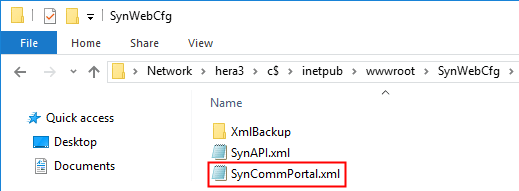
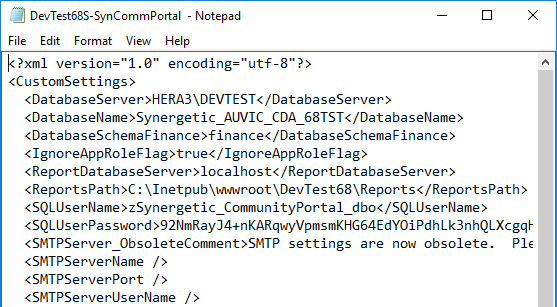
Note: When editing xml, ensure you do not change the text within the angle brackets <>.
Key |
Description |
||
|---|---|---|---|
Application Authentication Mode
|
The type of authentication used for the Community Portal. See Login and database authentication. |
||
Value |
Mode |
Description |
|
1 |
Trusted IIS Login |
Use the Synergetic Community Network Login name. Note: Community members' Network Login names can be managed in the Community Maintenance - Other tab. See Managing Community Portal accounts in the Community Portal configuration manual. |
|
2 |
Trusted IIS Login |
Use the Synergetic Community ID. |
|
3 |
Test Mode |
Use the user ID defined in Test User ID. |
|
4 |
Database Login |
Use the user name and password stored in the Synergetic database. Note: The user account must exist in the CommunityLogins database table. This can be managed in the Community Maintenance - Other tab. See Managing Community Portal accounts in the Community Portal configuration manual. |
|
Database Server |
The main SQL Server that holds data. |
||
Database Name |
The name of the main database. |
||
Database Schema Finance |
The name of the finance schema. |
||
IgnoreAppRoleFlag |
The value assigned to the IgnoreAppRoleFlag configuration setting. |
||
Report Database Server |
The name of the reports database server. |
||
Reports Path |
Location where reports are executed. Note: This should be a local directory on the IIS server. |
||
SQL User Name |
SQL user name for the portal to authenticate to the SQL server. Default setting: zSynergeticCommunityPortal |
||
SQL User Password |
Password for the portal to authenticate to the SQL server. |
||
Test User ID |
User ID to use when Authentication Mode is set to Test Mode. |
||
PrefixDomainNameFlag |
The value assigned to the PrefixDomainNameFlag configuration setting. |
||
AdminUserNames |
Comma-delimited list of user names to be used by administrators. Users logging in with these names are presented with access to the admin tab. |
||
AdminUser- |
Instructions for enabling access to the Admin Panel in the Community Portal. You can either:
|
||
AuthenticationMode |
Authentication mode used by the Community Portal. |
||
Mode1_Comment to Mode15_Comment |
Comment to explain the selected authentication mode type. You can enable an authentication mode by replacing the numerical value of the Authentication mode key. |
||
SAML Login Binding |
Binding method used to send the login request to the IdP (third-party SAML based Identity Provider). Methods include:
|
||
SAML Logout Binding |
Binding method used to send the logout request to the IdP (third-party SAML based Identity Provider). Methods include:
|
||
SAML Login Destination |
IdP URL the authentication request can be sent to, originating from the SP (service provider). |
||
SAML Logout Destination |
Logout URL of the IdP, used to send the SAML logout request and terminate the session from the SP (service provider). The endpoint must support Single Sign Out. |
||
SAML Login X509 Certificate Path |
Path of the SAML signing certificate used to authenticate the messages from the IdP. Usual example (including tilde prefix): ~/Site/Certificates/yourcertname.crt |
||
SAML Logout X509 Certificate Path |
Path of the certificate used to sign the logout request being sent out to the IdP. This is most likely a private key (.pfx file). |
||
SAML Logout X509 Certificate Private Key Password |
Private key used to utilise the certificate to the sign the request. The key must be encoded using the Portal/SynWeb Configuration tool. |
||
SAMLSP Issuer |
Issuer URI which is sent with every request for the IdP to verify. |
||
SAMLIDP User Home Page Url |
URL of the login page of the IDP, used if there is a logout failure. The link is used to redirect the user so they can logout manually. |
||
MultiTenantApplicationFlag |
The value assigned to the MultiTenantApplicationFlag configuration setting. |
||
Database Pool Enabled Flag |
Whether to allow database connection pooling. Type:
|
||
Database Pool Size Max |
Maximum number of connections allowed in the pool. |
||
Database Pool Size Min |
Minimum number of connections the pool must maintain. |
||
Multi Subnet Failover Enabled Flag |
|
||
Email Server Name |
The name of the server used to email lost passwords to community members. |
||
Email Server Port |
The port of the email server. |
||
Email User Name |
Email account name. |
||
Email Password |
Email account password. Note: Password is stored unencrypted. |
||
Last modified: 29/06/2017 2:02:17 PM
|
|
|
© 2017 Synergetic Management Systems. Published 19 July 2017. |