You can change how many pay periods are processed in the current pay. For example, if one pay period is normally processed, you can change it to process two pay periods. This doubles all the pay amounts for the current pay and calculates the correct tax for two pay periods. The current pay period for an employee can be viewed on the Summary tab. See Current Pay Maintenance - Summary tab.
To change the number of pay periods for the current pay:
The Change Pay Periods for Current Pay window is displayed.
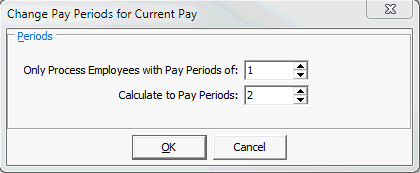
The pay period is changed for the relevant employees.
Last modified: 4/10/2012 12:07:47 PM
© 2017 Synergetic Management Systems. Published 20 July 2017.