Keys
Key |
Value |
|---|---|
1 |
CommunityPortal |
2 |
Payment |
3 |
NAB |
4 |
Live |
5 |
EnabledFlag |
Description
The Live:EnabledFlag configuration setting defines whether the NAB Transact online payment gateway uses the live or the test gateway.
Default value
The default value is False:
![]()
Note: The Community Portal can only accept payments if SSL is enabled on your IIS server. Contact your IT Administrator.
Setting a different value
Select the Value field of the Configuration File Maintenance window to set it to True. See Configuration File Maintenance window in the Finance manual.
![]()
Important: Do not set the Live:EnabledFlag configuration setting to True until thorough testing has been performed because live credit card details and money will be processed.
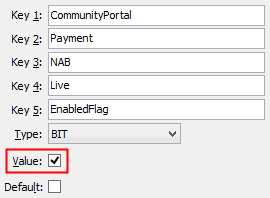
Last modified: 14/09/2016 2:56:39 PM
© 2017 Synergetic Management Systems. Published 20 July 2017.