Keys
Key |
Value |
|---|---|
1 |
CommunityPortal |
2 |
Payment |
3 |
NAB |
4 |
Live |
5 |
FingerprintURL |
Description
The Live:FingerprintURL and determines the URL that requests for a NAB fingerprint are sent to when conducting a transaction. A fingerprint is generated during transactions for security reasons.
Note: This URL is only used when the Live:EnabledFlag is set to True. See Live:EnabledFlag configuration setting.
Default value
The default value is https://transact.nab.com.au/live/directpost/crnfingerprint.
Setting a different value
Set the Value field of the Configuration File Maintenance window to the URL provided by NAB.
Note: The value should be automatically populated when you install the payment gateway.
See Configuration File Maintenance window.
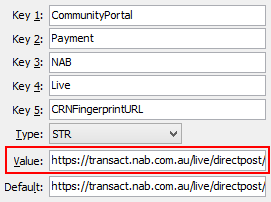
Last modified: 1/05/2017 1:45:08 PM
|
See Also Customising live NAB Transact configuration settings Live:EnabledFlag configuration setting Live:CRNManageURL configuration setting Live:TransactionPaymentFingerprintURL configuration setting |
© 2017 Synergetic Management Systems. Published 20 July 2017.