To configure financial configuration maintenance settings for payment plans:
The General tab of Finance Configuration Maintenance is displayed.
The Debtors tab of Finance Configuration Maintenance is displayed.
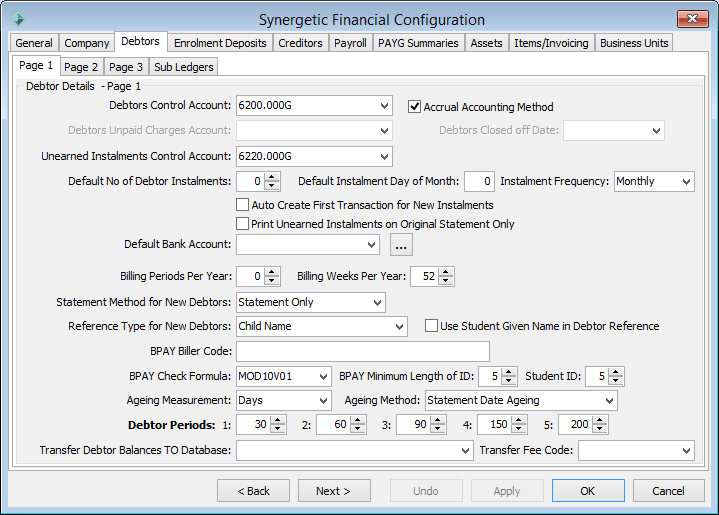
Note: Select this field to activate the default payment plan defined by the Debtor Details - Page 1 instalment settings and automatically charge the first instalment when Automatic Tuition is processed.
Tip: Community Portal users cannot make changes to activated payment plans. Use this field to ensure all the debtors for a particular fee code are assigned the same payment plan.
Last modified: 6/09/2016 4:43:05 PM
© 2017 Synergetic Management Systems. Published 20 July 2017.