To create payment plans using automatic tuition:
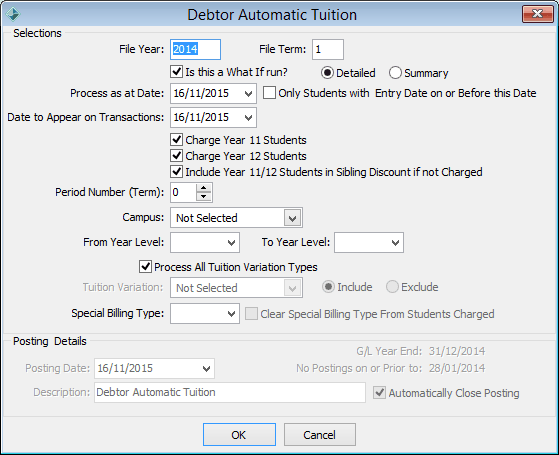
Tip: You can test your settings by running the program with the Is this a What If run? field selected. Until this field is deselected the Posting Details area will not be active and Automatic tuition will not process live.
The Posting Details area becomes editable.
The Instalments tab is updated with an incomplete instalment plan. See Debtor Maintenance - Instalments tab in the Debtors manual.
Last modified: 6/09/2016 4:59:06 PM
© 2017 Synergetic Management Systems. Published 20 July 2017.