Use the Disability tab to maintain details of student disabilities including:
Note: You can run the Student Disability Adjustment Crystal Report to generate a list and overall count of students with disabilities ordered by disability and adjustment level. See Key current students reports.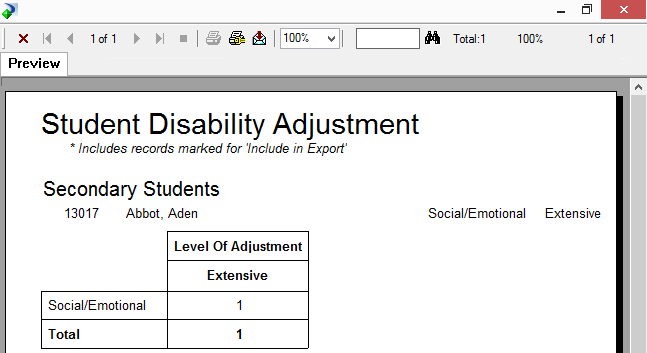
Current Student Maintenance - Disability tab key fields and buttons
Fields
Field |
Description |
|---|---|
Category |
Category of disability. For example, Social/Emotional. See luDisabilityCategory lookup table in the System maintenance manual. |
Adjustment Level |
Adjustment level required to accommodate the disability. See luDisabilityAdjustmentLevel lookup table in the System maintenance manual. |
Include in Export |
Select to include the disability in the Student Disability Adjustment Crystal Report. Note: You can only include one disability in the export. It is recommended that you select the most severe disability. |
Identified Needs |
Description of needs that must be met to accommodate the disability. |
Adjustments Made |
Details of adjustments made to accommodate the disability. |
Start Date |
Start date of the disability. |
End Date |
End date of the disability. |
Review Date |
Review date of the disability. Note: You can subscribe to the following Action Centre messages to receive notifications when disability reviews are due or overdue. See Group/User Security Maintenance - Groups View in the System maintenance manual. |
Consultation |
Details of consultations conducted in relation to the disability. |
Review |
Details from review meetings conducted in relation to the disability. |
Created By |
Community member that created the disability record. |
Modified By |
Community member that last modified the disability record. |
Modified Date |
Date the disability record was last modified. |
Buttons
Button |
Description |
|---|---|
|
Add a new disability record. |
|
Delete the selected disability record. |
Last modified: 29/03/2017 11:32:10 AM
© 2017 Synergetic Management Systems. Published 20 July 2017.