Prior to the implementation of the single database structure, system administrators maintained security access by granting users public access to finance databases.
System administrators working with the single database structure can maintain security access using database roles. There are three public database roles:
Note: {ExtraFinanceDBName} in the description above represents the name of the extra finance database used at your organisation.
Note: Users with existing access to SynergyOneFinance or any additional finance databases are granted security access to the required database roles during migration to the single database structure.
Adding users to database roles
To add a user to a database role:
![]()
The Connect to Server window is displayed.
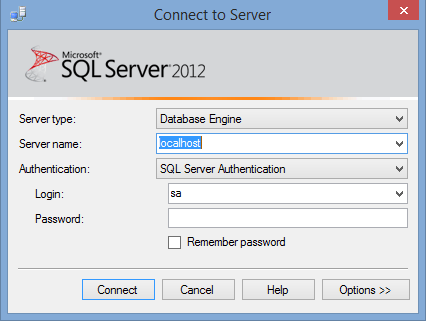
The Microsoft SQL Server Management Studio window is displayed.
.gif)
.gif)
The Object Explorer pane is displayed on the left-hand side of the window.
.gif)
.png)
The Database Role Properties window is displayed.
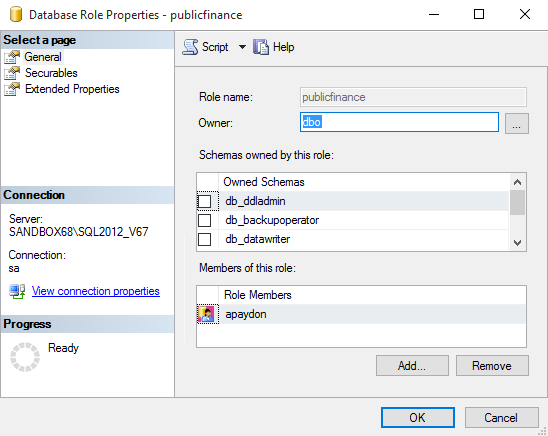
The Select Database User or Role window is displayed.
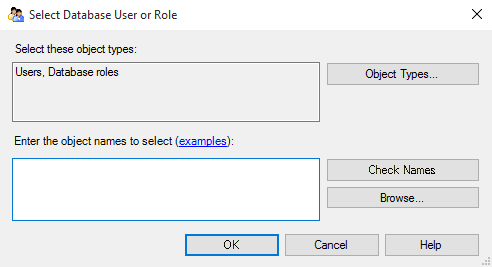
Last modified: 20/07/2017 2:51:21 PM
|
See Also |
© 2017 Synergetic Management Systems. Published 20 July 2017.